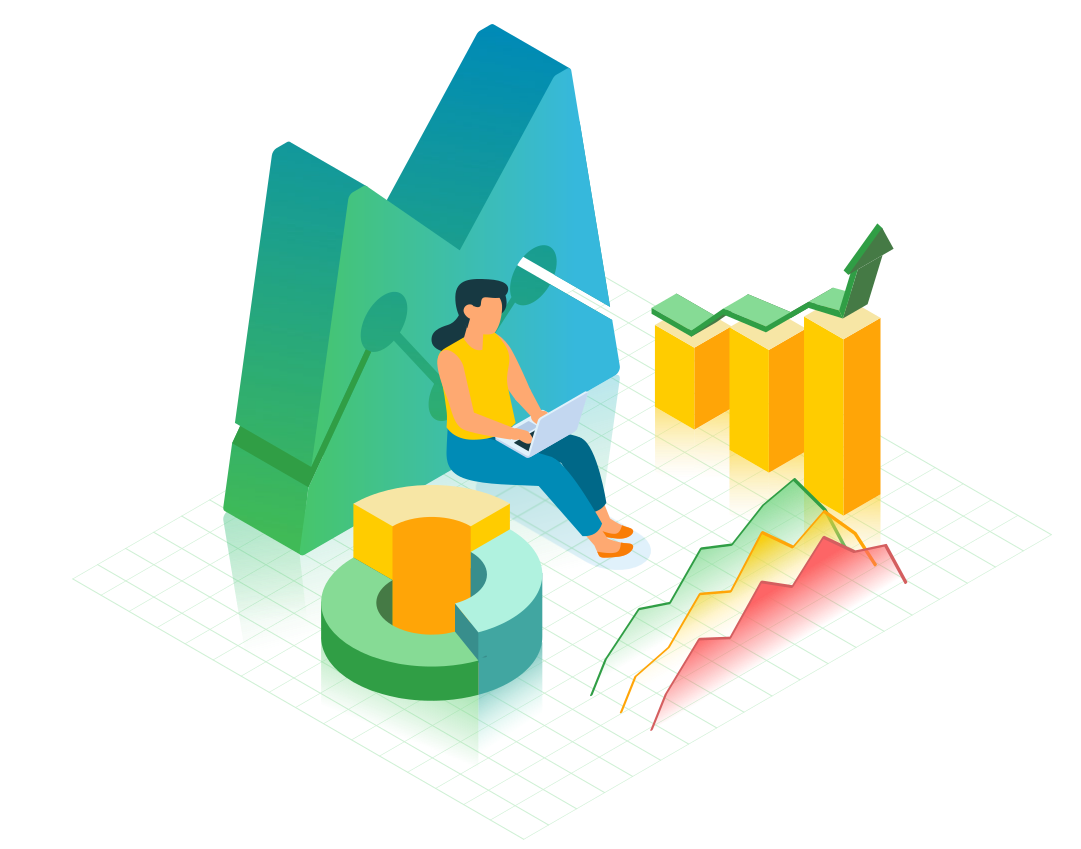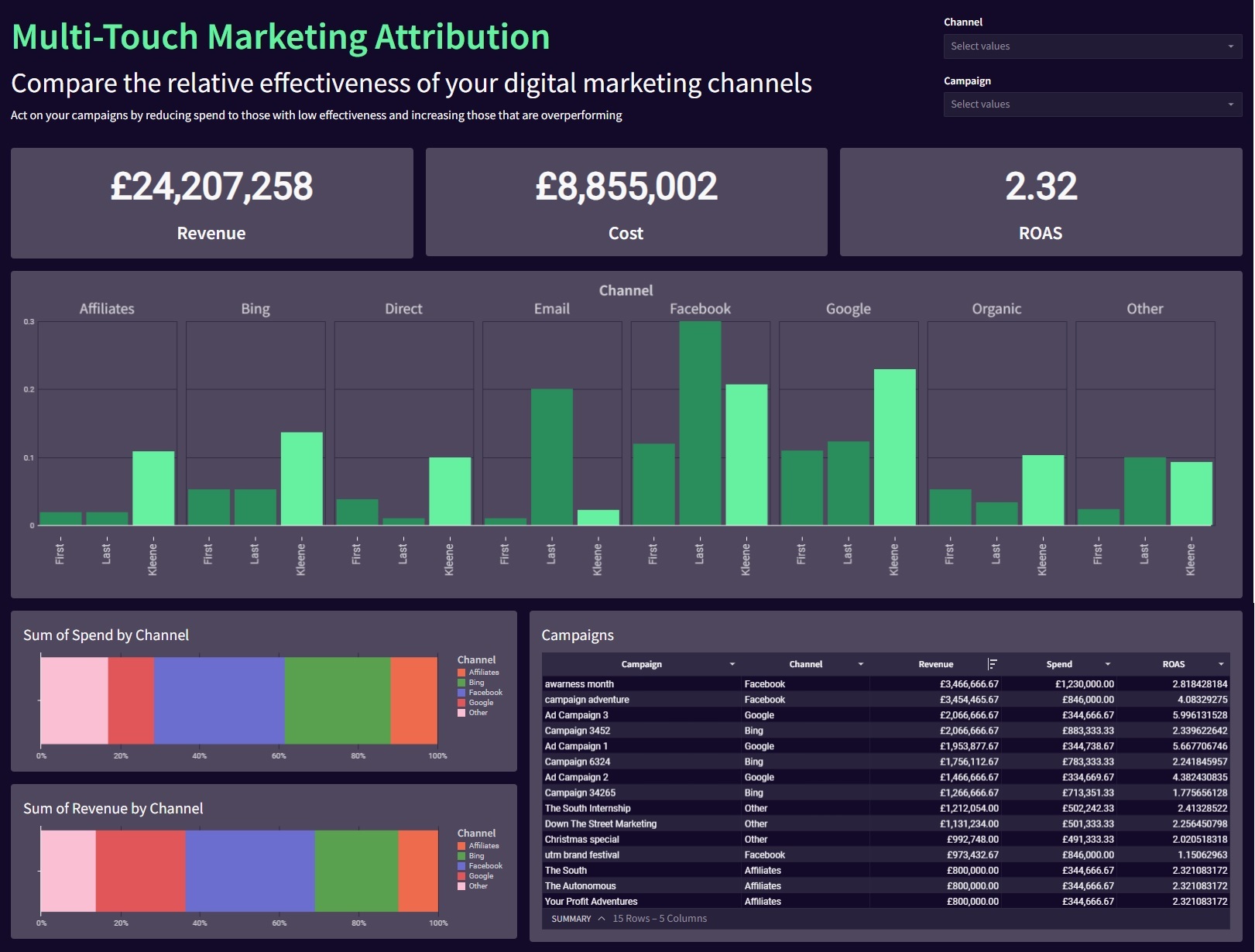What is GA4?
Google Analytics 4(GA4) is the next generation of GA, the data collection and web traffic analysis software. The new version of GA is completely different to Universal Analytics (GA3) as it combines data streams, combining app and website data in one property. Google Analytics 4 enables advanced analytics, supporting your data journey.
Furthermore, GA4 allows business users to drill down to events that take place during each session. For example, showing where your visitors spend time on your site and the actions they take. Universal Analytics on the other hand, provides session based data focussed on specific time periods.
Why GA4?
Key benefits:
- Event based tracking revealing user journeys and engagement
- Consolidate all of your web and app data in one – cross device and platform tracking
- Tracks engagement rate rather than bounce rate
- More advanced analysis
- Flexibility to customise the platform to your business needs
- Access metrics such as ‘Purchase Probability’, ‘Churn Probability’ & ‘Revenue Prediction’, out of the box
What does this mean?
- Business users can build reports bespoke to the unique business outcomes through GA4, for example understanding how high value customers behave on the site vs passive users, with a view to converting passive users to repeat customers.
- Raw, hit-level data is accessible, instead of pre-aggregated data. GA4 allows the user to export raw, hit-level data into Big Query to build aggregations that provide insight on specific business needs.
Achieving data-driven attribution modelling
Attribution models are most effective when the bias imposed by third party tools is removed. By extracting your GA4 data from BigQuery and combining it with all other data sources, you are empowered to apply sophisticated statistical modelling techniques of your own to the data, rather than being constrained to Google’s attribution models. Accessing disaggregated data at this level has previously only been available to Google360 customers, accompanied by a high price tag. The introduction of GA4 enables businesses of all sizes to access their data and generate value from it, without restrictions.
Best practice for GA4
- Don’t remove your Universal Google Analytics – the two should run concurrently. To take advantage of the full suite of Google Analytics functionality.
- Take advantage of the connection to Google Big Query – export the raw disaggregated data and combine with other sources
Why now?
GA4 provides a package for startups with more accessible commercials – lowering the barrier to entry. This echos the kleene ethos, enabling scale ups to generate value from their data. The value of this data is further enhanced by bringing it into a single source of truth in a data warehouse.
Want to explore this further? Contact us to find out how we can help.